How to Record Internet Radio Shows
Imagine being able to automatically record your favorite internet radio shows,
and then listen whenever you want on your PC, iPod or MP3 Player.
It's really easy to do! With thousands of the most popular radio stations
broadcasting over the internet,
you can turn your your PC into an awesome Internet
Radio recorder.
Replay
A/V from Applian Technologies is far and away the best solution
for capturing internet radio shows. It's a powerful
recording program with a built-in media guide to find radio shows
and stations. Recorded radio shows can be turned into MP3 files
or even burned
to a CD. The included Replay Player lets you skip
over the ads and other unwanted programming as you listen. And with
Replay A/V's Stream Capture technology, you can even record 10 or
more shows from the internet simultaneously!
Note: This tutorial shows you how to set up a recording using
the Replay Media Guide in Replay A/V, which has thousands of listings.
For shows or stations NOT in the Media Guide, read the tutorial How
to Record Any Internet Radio Show.
Here's how to Record Internet Radio Shows with Replay A/V:
- Download and install Replay A/V.
- Open Replay A/V. Here's how it appears:

- From the top menu, click Shows, Add Radio Show. The Media
Guide appears at the Find Radio Show screen:
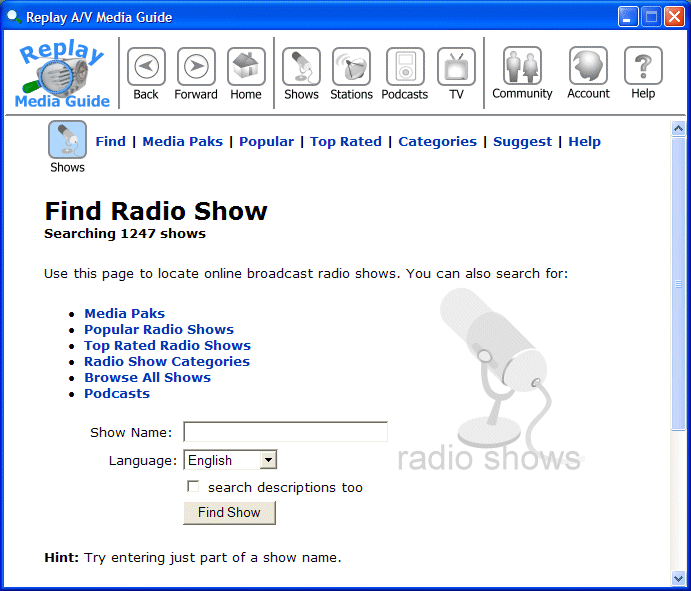
- In this example, we'll look for the "Car Talk" radio
show. Enter a show name to locate, then click Find Show. The
results of your search appear like this:
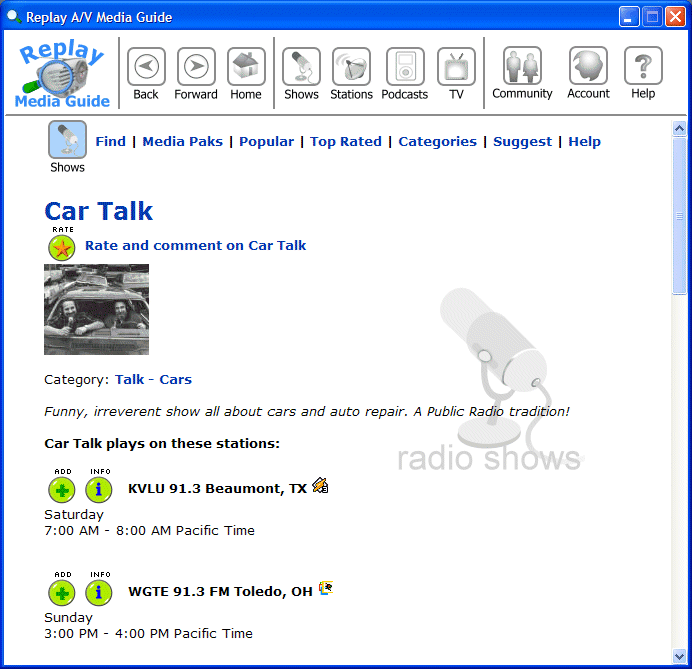
- Click the
 symbol to add the show to your recordings list. (If you want to learn
more about the station, click the
symbol to add the show to your recordings list. (If you want to learn
more about the station, click the  symbol.) The new show (Car Talk) appears in Replay
A/V like this:
symbol.) The new show (Car Talk) appears in Replay
A/V like this:
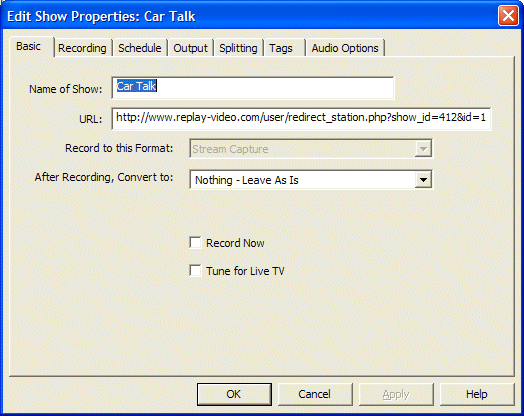
- You can make any customizations to your recording here. Many people
choose to make MP3 files by picking from the After
Recording, Convert to setting.
- Click OK, and Car Talk is added to the list of shows. You'll
see it listed and scheduled like this:
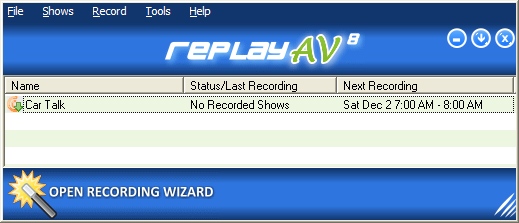
Leave Replay A/V running, and when the Car Talk show starts, Replay
A/V will find it on the internet and record it for you. It's that easy!
Learn More:
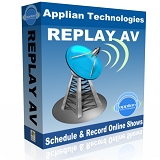
Click here to learn more about recording internet radio with Replay
A/V
More Tutorials: Record All the Popular Liberal or Conservative Internet Radio
shows using Media Paks.
|

