The Secret Guide to Recording Every Conservative Talk Radio Show
Imagine being able to listen to every popular Conservative talk radio show,
whenever you like. It's
really easy to do! With a software product called Replay
A/V, you can
turn your your PC into an awesome Internet
Radio recorder. Your radio shows can be played on your
PC, or installed on your iPod or other MP3 player automatically. It's
awesome!
The secret is in Replay A/V's Media Paks, which come free with the
software. This article tells you how to add a Media Pak to Replay A/V
to have these shows available on demand:
- Rush Limbaugh
- Bill O'Reilley
- Sean Hannity
- Michael Savage
- Bill Bennett
- Hugh Hewitt
- Laura Ingraham
- Dennis Prager
- And More!
Ready to learn the secret?
Here's how to record all the popular Conservative talk shows with Replay
A/V:
- Download and install Replay A/V.
- Open Replay A/V. Here's how it appears:

- From the top menu, click Shows, Add Media Pak. The Replay
A/V Media Guide appears at the Media Pak screen:
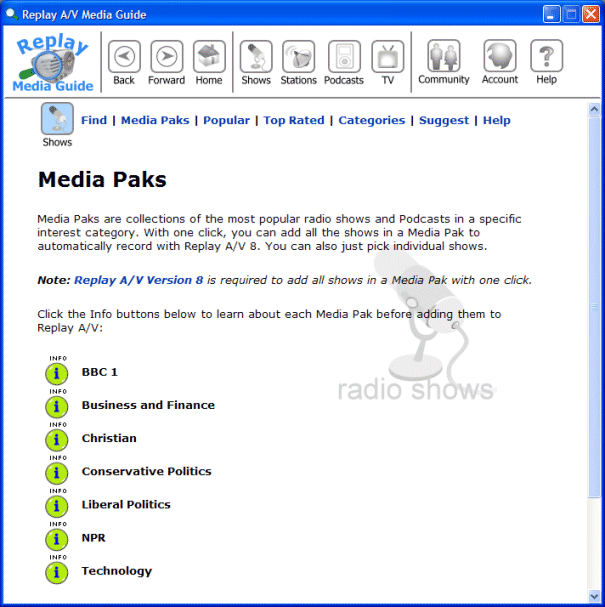
- Click the Info button
 for Conservative Politics. The
Conservative Politics Media Pak appears: for Conservative Politics. The
Conservative Politics Media Pak appears:
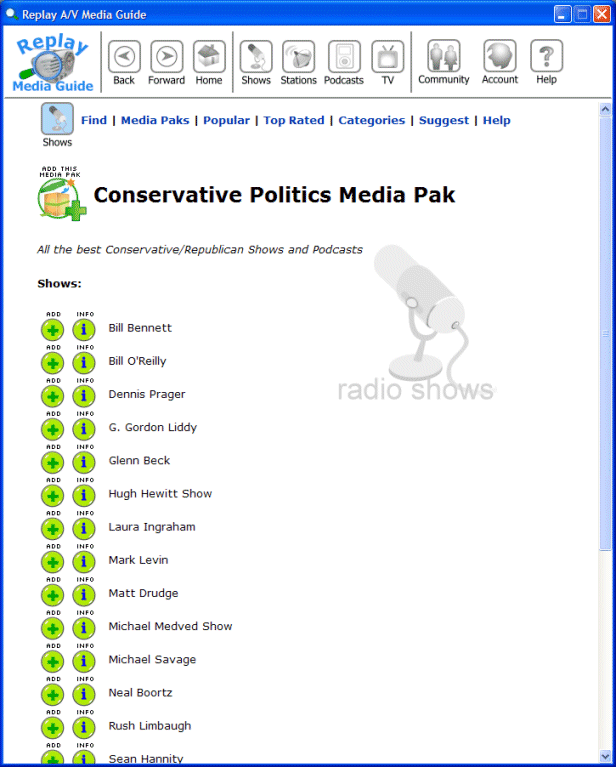
- To add every show, click the
 button.
Or, click the button.
Or, click the  button
next to each show you want to add individually. If you've added the
entire Media Pak, you'll see something like this in Replay A/V: button
next to each show you want to add individually. If you've added the
entire Media Pak, you'll see something like this in Replay A/V:
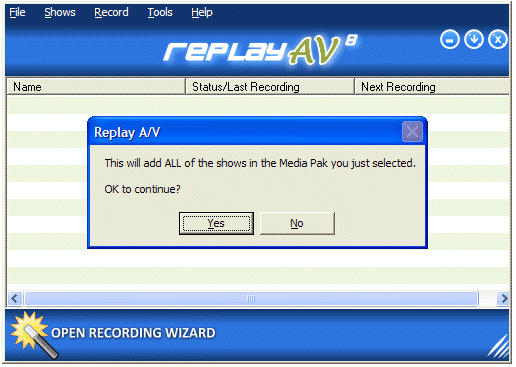
- Select Yes to confirm. After a few seconds, you'll see your Media
Pak appear in Replay A/V like this:
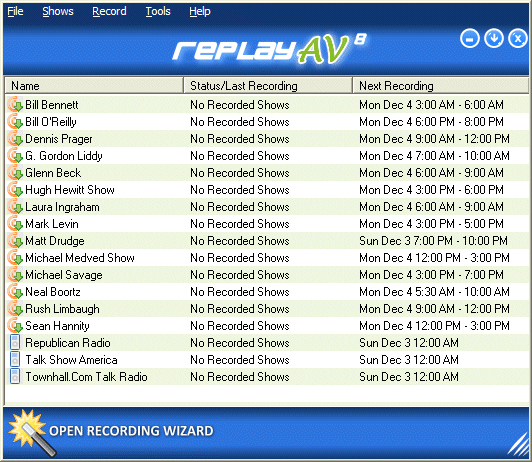
- If any of these shows are live, you'll see them start to record
shortly. Replay A/V can record several shows simultaneously. Once
a show ends, it is saved on your PC. If you're test-driving Replay
A/V in demo mode, you'll be able to record for 5 minutes.
- To listen to a show once it's finished, left-click the show, and
then select Play Last Recording.
As long as you leave Replay A/V running, it will continue to record.
It's that easy!
Replay A/V can record thousands of other radio shows,
as well as Podcasts, streaming video, Webcams, and more. A free
demo is available.
Give it a try!
Learn More:
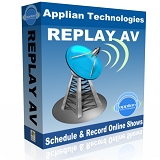
Free demo! Try recording talk radio yourself using Replay
A/V
|

