How to Record XM Radio™ Shows
If you have a XM Radio™ subscription, you can
record all the XM Radio™ online channels and listen to them whenever
you like!. It's easy with your Windows PC and the Replay
A/V software package. Just about everything you can hear in your
car, you can record from the online stream, including these favorites:
- Oprah & Friends
- The Ellen DeGeneres Show
- Basketball & Beyond with Coach K
- Dale Jrs Unrestricted
- Theme Time Radio Hour with Bob Dylan
- And more!
You can schedule and record your favorite shows as
MP3 files, which play on any PC, iPod or MP3 Player. You can even burn
shows to CDs, make iPod Audiobook files, or convert them to other formats.
It's never been easier to listen to your favorite XM Radio™ channels wherever
and whenever you want.
Here is how to record XM Radio™ On-line:
- Download and install Replay
AV.
- Open Replay AV. The main screen looks like this:

- Go to the Record Menu and scroll down to the
 Record XM Online option like this: Record XM Online option like this:
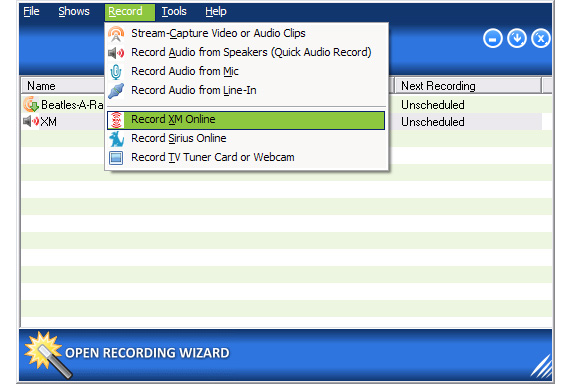
- The following dialog box appears:
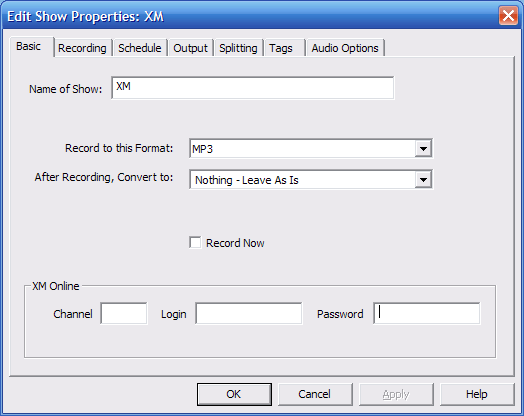
- Type in the channel you want to record,
your XM login name and password, and click OK.
(You can find a listing of all the XM Radio™ channels
from the built-in Media Guide.) If you want to start recording
right away make sure to check the Record
Now box. Replay AV will start recording in a few seconds.
To stop the recording, left click on the XM ™ entry and click Stop
Recording.
- To schedule automatic recordings on specific times
and days, click the entry, then Properties,
then the Schedule tab.
Indicate when you would like the program to record for you. The settings
you see below record Monday to Friday from 9:00am
to 12:00pm:
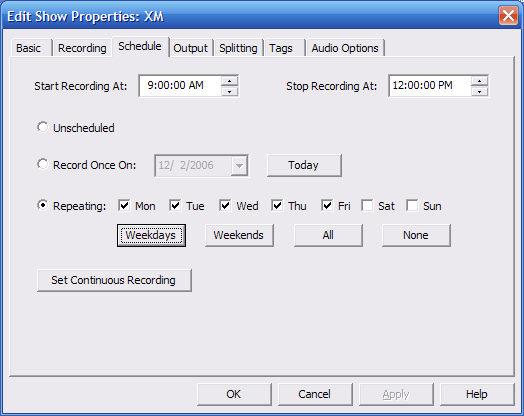
Just click OK and you are done.
- Leave Replay A/V running, and when it's 9:00am (or whatever time you want the recording to start), Replay
A/V will automatically tune in to XM Radio™ and record it for you. It's that easy!
Replay A/V is a great way to record all kinds of radio, music and
video content broadcast over the internet. If you haven't yet downloaded
a free demo, give Replay A/V a try. Highly recommended!
Learn more :
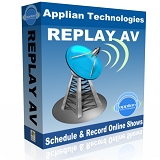
Free demo!
Go ahead and record XM Radio with a demo copy of Replay A/V
Subscribe to XM Radio™
|

