How to Record Archived Shows
There are so many great radio shows archived on the Internet. But sadly they don't stay there forever. Now you can easily record archived radio shows to your hard drive and listen to them whenever you want on your PC, iPod or portable player.
It's really easy to do!
Replay
A/V from Applian Technologies is far and away the best solution
for capturing archived radio shows. It's a powerful
recording program with a built-in URL tool to help find the stream for these archives so you can record them with perfect sound quality. And since Replay AV uses this Stream Capture technology, you not only can record with perfect sound quality but you can record 10 or more archives simultaneously. Even better, recorded archives can be converted to other formats to enjoy on your portable player or even cell phone!
Here's how to Record Your Favorite Archived Shows with Replay A/V:
- Download and install Replay A/V.
- Open Replay A/V. Here's how it appears:

- For this example I will show you how to record an archived BBC 1 radio show but the steps in this article would work for ANY archived radio show. Go to the TOOLS menu at the top of the main screen and scroll down to the URL Finder like this:
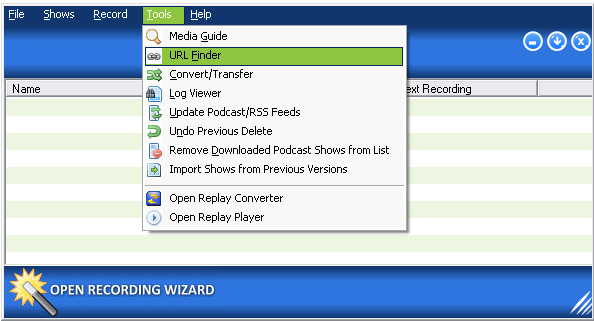
- The URL FInder will open the following screen:
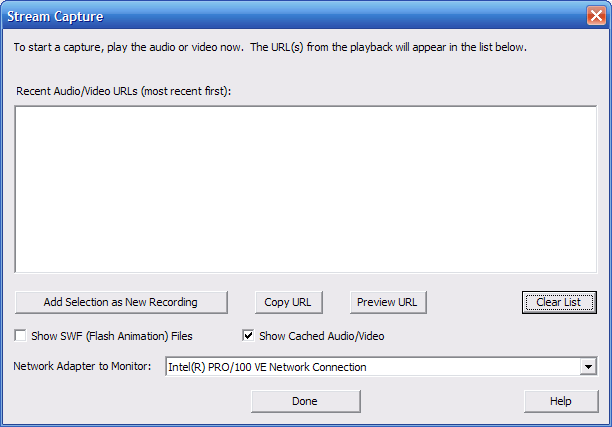
- Now go to the site of the archived show you want to record and start playing the archive. Once the archived show is playing the URL will appear in the stream capture window like this:
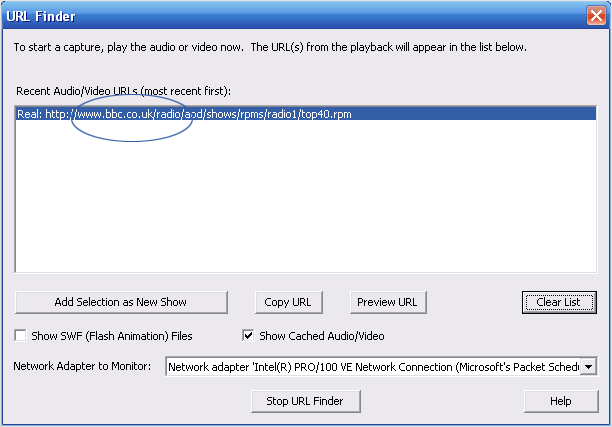
As you can see I am recording a BBC radio archive.
- Just highlight the URL and click on the Add Selection as New Recording button near the bottom of the screen and then click Done.
- The Edit Show Properties window will appear. Type in the name of the show and if you want to convert the show to another format after recording you can set that up now by highlighting another format from the drop down menu next to the After Recording, Convert to: button.
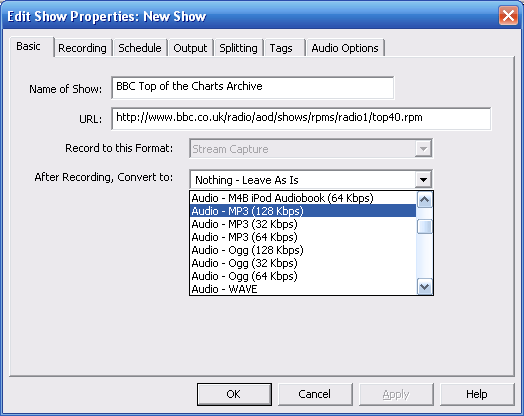
- When you click OK you will be taken back to the main screen and the archive will start recording immediately like this:

- Once the show starts recording you can start capturing another archive right away. Because you are capturing via stream capture you can capture lots of streams simultaneously.
That's all there is to it.
Now you will be able to enjoy these archived shows whenever and wherever you like!
Learn More:
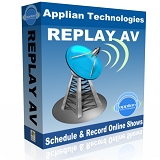
Click here to learn more about recording internet radio with Replay
A/V
|

