Easily Convert Flash Videos to Other Formats
A majority of the popular video sites on the internet use the Flash Video (FLV) format to deliver their videos. It is getting easier to download flash videos,* but once you have your videos downloaded you can't edit them or enlarge them unless you use a FLV Converter to change them to another format such as AVI or WMV. Converting Flash videos is really easy if you use a program called Replay Converter from Applian Technologies.
Here are the simple instructions for Converting Flash Video to other Formats using Replay Converter:
- Download and
install Replay Converter then open it. It appears like this:

- Click on the
 Add Files button. Find the FLV video on your hard drive that you would like to convert. Your video will appear in the main screen like this: Add Files button. Find the FLV video on your hard drive that you would like to convert. Your video will appear in the main screen like this:
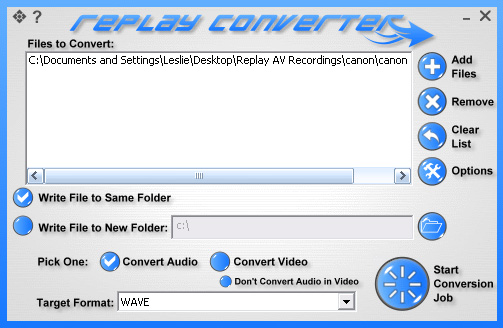
- Indicate if you want to
 Write the File to the Same Folder. If you don't want to save your file in the same folder just select where you'd like to save it. Write the File to the Same Folder. If you don't want to save your file in the same folder just select where you'd like to save it.
- Click on the
 Convert Video button. Convert Video button.
- Choose the target format you want from the drop down menu. In this case I have chosen the best quality AVI format like this:
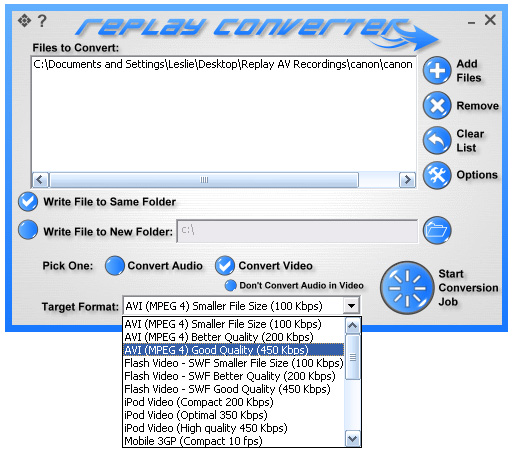
Replay Converter offers a variety of different formats that will allow you to
save your video to iPod format or WMV or even cell phone.
- Click on the
 Start Conversion Job button and the process of converting your video will begin. Start Conversion Job button and the process of converting your video will begin.
- When your conversion is finished you will hear a lovely little sound and see the following little screen:
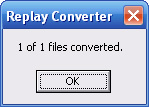
- That's all there is to it. You can now edit your video or enlarge it to watch on another player.
*If you want a great program for downloading videos you should try Replay Media Catcher.
Products mentioned in this article:
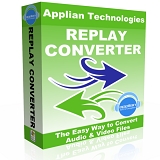
Learn more about extracting audio from video and all the other amazing things Replay Converter can do.
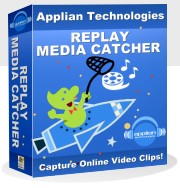
A Great Program for Capturing Video is Replay Media Catcher
|

