How To Convert Audio Books to MP3
Audio Books from companies like Audible
are great for anyone who travels or commutes. Unfortunately, these audio
files come in a proprietary format, which makes them hard to transfer
to a basic MP3 player or to a laptop or portable PC. By using a simple
audio recording program, you can turn record the output from the PC-based
player program into an MP3 file.
Please note that your Terms of Service may prohibit this behavior.
This sort of activity may or may not be illegal, depending upon what
country you live in. You should check with an attorney if you are unsure.
This article in no way endorses violating the copyrights of the content
owners. You should never redistribute recorded material!
Here's how to convert Audio Books to MP3 files:
- Snag a copy of Freecorder. Freecorder
will let you record up to 30 minutes in unpaid mode - for longer recordings,
you'll need to purchase an upgrade for $19.95 from the Freecorder
site.

- Click Freecorder's Settings button. The Settings screen appears.
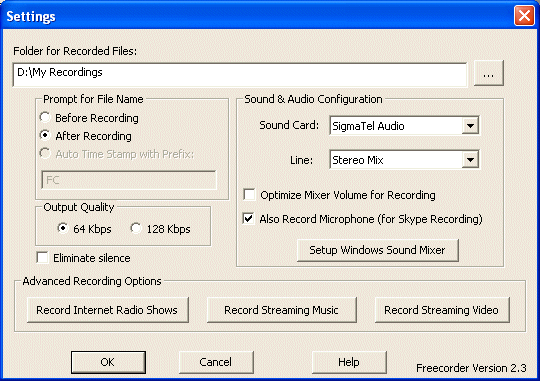
- Select Prompt for Filename: Before Recording.
- Select Output Quality: 64 Kbps. (64 Kbps makes smaller files.
For spoken word audio, there's no difference in quality from 128 Kbps.)
- The Line should be set to Stereo Mix, Wave Out Mix, What
U Hear, or something similar. (The available choices depend upon
your PC's sound card.)
- Select Eliminate Silence.
- Click OK.
- Click the Record button in Freecorder. Enter the name of
the MP3 file when prompted.
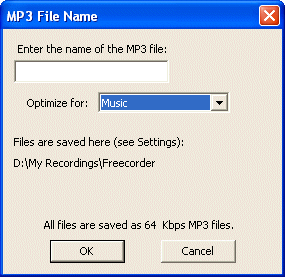
- Click OK. Freecorder goes into Record mode, as shown here:

- Open your audiobook software, and play the audio book.
- When the playback has ended, click the Stop button in Freecorder.
Since you selected Eliminate Silence, any silent parts of the
playback aren't added to the MP3 file. If you're going to let the
playback occur overnight, this is really helpful.
- Your MP3 file will be created.
Hint: If you want to edit and split the recording into smaller
pieces, try MP3
Magic, also by Applian Technologies.
This program is a really easy way to slice and dice your recordings.
Products mentioned in this article:
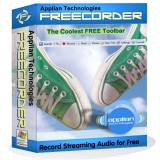
Freecorder
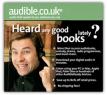
Audible
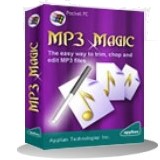
MP3 Magic
|

