How to Extract MP3s From FLV Videos
Replay Media Catcher is a super cool stream capture program by Applian
Technologies. Using Replay Media Catcher you can download a video from YouTube
and extract the MP3 with the nifty tool within the program. The demo version
will allow you to download 100% of YouTube videos and 75% of media files from
other sites. Now I am going to show you how it's done.
1. Go grab a copy of Replay
Media Catcher.
2. Open the program and it will look like this:
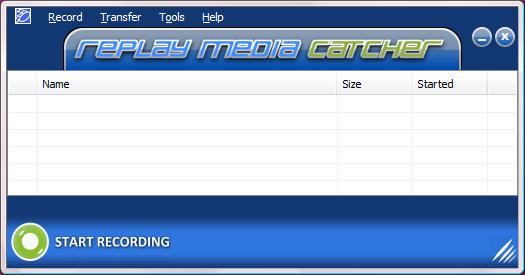
3. Click Start Recording. It is important that you always click
Start Recording before going to the site that you want to capture from. In
recording mode, Media Catcher will turn from green to red. This let's you know
it is ready to start grabbing videos:
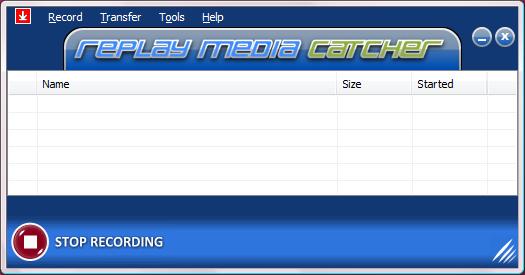
4. Go to the site you want to capture from and play the video - I'm using a
YouTube video. Once the video starts it will appear in the list like this:
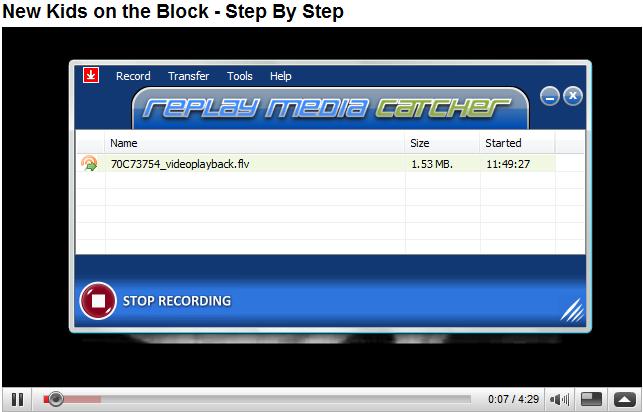
5. Once the video finishes, You can right click on the file and choose
Rename and/or Edit Tag Info to rename the file. I have named mine "nkotb" so
I can easily find it later:
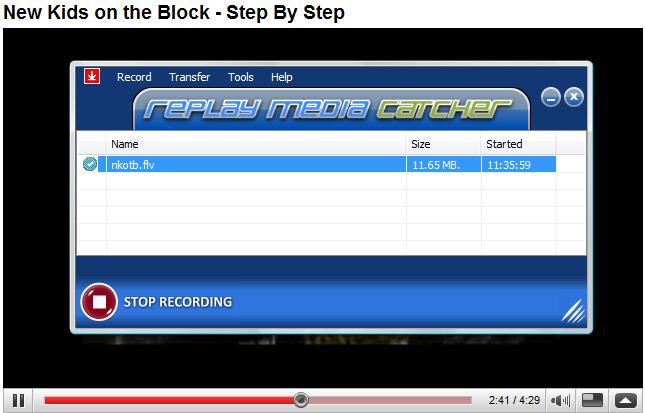
6. Click Tools>>Extract MP3 from FLV:
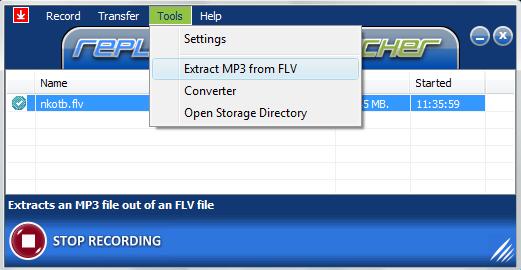
7. This will bring up your Storage Directory:
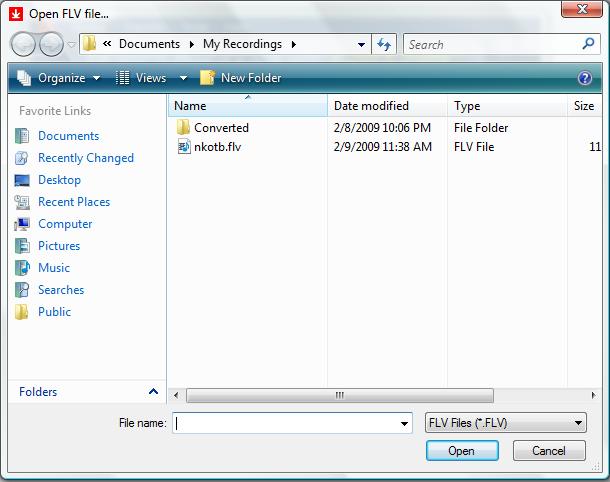
8. Double click on the file that you would like to extract the MP3 from and
you will see this:
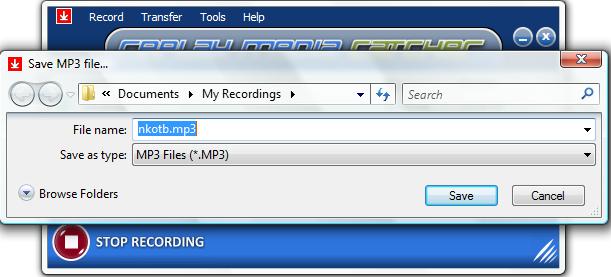
9. Click Save and then OK and the file will be saved to your
storage directory. To play the new MP3 click Tools>>Open Storage Directory
and double click on the file:
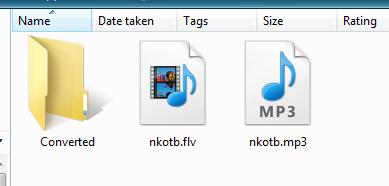
It will play in your default player. This is really cool and it's a really
easy way to get an MP3 from your favorite videos. As you can see Replay Media
Catcher is very easy to use. It captures HTTP and RTMP protocols. It's great for
downloading from audio and video sites. Go download the
free demo version and try it
for yourself.
For more info on
downloading streaming videos:

|

